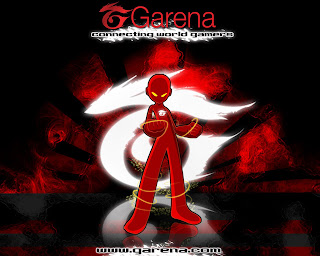 Garena is a game client that allows people to connect with all gamers in the world to play online games such as DotA(Defend of The Ancients), CS(Counter-Strike),etc..
Garena is a game client that allows people to connect with all gamers in the world to play online games such as DotA(Defend of The Ancients), CS(Counter-Strike),etc..Pros of playing on Garena:
-Free to play.. Needs no charges..
-Hundreds of People have joined from all different countries in the world..
-It's Comfortable, as there will be no lag in the games you play depending to the host of the games and your own computer..
-Many type games can be played there..
-All warcraft version can be played at Garena(1.21; 1.22; 1.23)..
-Many features included in the client installer such as:
1. Garena TV: This feature for watching games running live in Garena..
2.
Cons of playing on Garena:
-It consumes big amount of mb with an average of 50mb per games
-Anyone can leave the games without permission & gets no BAN punishment..
-Easy registering account without mail confirmation; increasing the number of leaver in a game..
How to play DotA on Garena:
1. First, go to www.garena.com
2. Clik the mirror 1 link besides the English Version Download(Englih Version Recommended)
3. Click "Run" to open the file "Garena_setup.exe"..
4. Choose the directory where Garena will be installed..
5. Press "Finish" to end the Install Wizard..
6. Double click Garena icon on your desktop
7. Click Register to make new Id..
8. Fill the form and check the "View & Agreee the User License Agreement"
9. Click "Submit" button
10. Login to the game..
11. On Left sidebar, click the War3 RPG icon..
12. Select the country you wish to play at(entry level for newbie must be 1)..
13. Click the "Settings" button
14. In Executable Settings, browse for your Warcraft III program,"Frozen Throne.exe"
15. Click "Ok"
16. Start Game
17. Click "Local Area Network"
18. Join the game you want..
19. More info can be found in www.garena.com
20. End..
..
------------------------------------------------------------------------------------------
You have to endure caterpillars if you want to see butterflies. www.cuintz.blogspot.com CuinTz Blog
HaunTz ~ Nick DotA & Travian
Hexibal ~ Nick DotA & E-mail
CuinTz ~ Blog & Travian
TonZ ~ Nick Travian



No comments:
Post a Comment